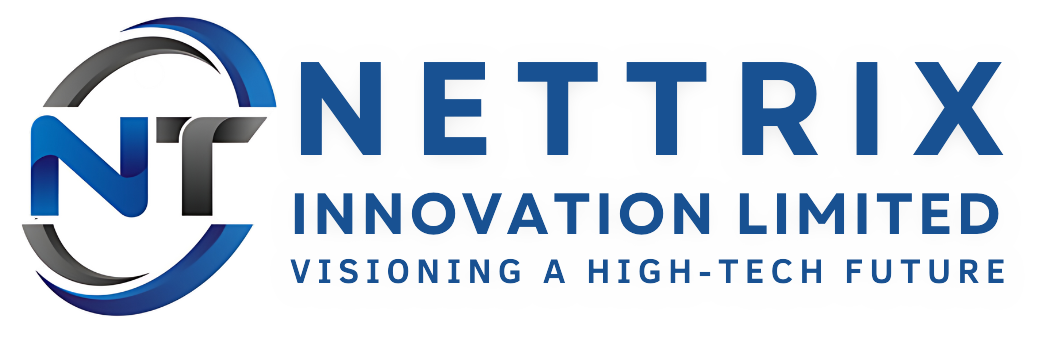The iOS 18 developer beta is out and while you have plenty of reasons to avoid it, the early-release software offers a lot of good stuff you could be enjoying right now. From the new home screen tweaks to the slick new Control Center, there’s enough to make even the most self-controlled iOS user just a little curious as to what’s going on in the beta, even if we know a more stable, public beta will drop relatively soon.
Remember that this is a developer beta, and CNET nor Apple recommend installing this on your main device for daily use. When you install beta software, you can expect to experience bugs, and some may be so bad that you’ll want (or need) to roll back to the previous version of the OS.
This is what I tried to do, but the process had an unexpected and frustrating side effect. I’ll explain, and hopefully you can learn from my cautionary tale.
If you’re looking to roll back to iOS 17, here’s a nifty guide to do just that. And if you’re traveling this summer, don’t miss these two hacks to save your iPhone’s battery life.
Betas are going to beta
I didn’t hesitate to install the iOS 18 Developer Beta on my iPhone 14 Pro Max, Apple Watch Series 9 and iPad Mini, and each has been its own different experience. While I’ll admit that I’ve used my iPad much less than my iPhone and Apple Watch, it’s been the most stable.
But 10 days after my installing the beta, my iPhone finally had enough and started acting up to the point that I needed to roll back to iOS 17. This came as no surprise to me — I knew what I was getting myself into. (As a longtime Android user, I’m more than a little familiar with instability running the Pixel’s preview builds). That said, I wasn’t expecting the side effects I’d get by rolling back my iPhone.
A frustrating limitation that maybe should have been expected

If your Apple Watch is running WatchOS 11 and you roll back your iPhone to the latest stable build of iOS 17, you’ll get this error when trying to re-pair your watch.
As it turns out, if you install the WatchOS 11 beta on your Apple Watch and then roll your iPhone back to iOS 17, your watch will not pair. At least, this is what happened to me. Pairing the watch seemed to begin as planned for the most part, but it never successfully completed the task. It yielded an error saying that I needed to update my iPhone to pair the watch.
My first thought was to then roll back my Apple Watch to WatchOS 10 and just wait for the betas to get a bit more stable, but there’s a major problem with that. Scouring the internet to see how to roll back your Apple Watch software all ended with the same conclusion: You cannot roll back an Apple Watch’s software on your own. Instead, you have to send it to Apple to do the downgrade. That is a huge bummer.
After watching a few more videos that ended with me feeling more frustrated than when I started, I had to update my iPhone back to the iOS 18 Developer Build to get the Watch paired again. That, luckily, went smoothly and I was back on the beta build for my iPhone and stuck on WatchOS 11, which had only been finicky in the beginning and was otherwise pretty solid.
Lesson learned. If you update your iPhone to iOS 18 and your Apple Watch to WatchOS 11, you’ll be bound to those betas with no easy way out of either. A definite odd quirk that provided a less-than-stellar Apple experience I was in no rush to relive. But then iOS 18 Beta 2 and WatchOS Beta 2 were released, and, well, I couldn’t help but be curious to see if this was somehow fixed — hopefully not resulting in the previous error I got.
Unfortunately, and not too surprisingly, the same error is issued on WatchOS 11 Beta 2. It remains to be seen if the OS requirement will remain in place when the official, beta-less builds are released. At least for now, it seems you’re out of luck if you want to go back to iOS 17 and use your Apple Watch on WatchOS 11.
For more Apple, check out the new features for iOS 18’s RCS support and how Apple barely mentioned RCS support at WWDC.